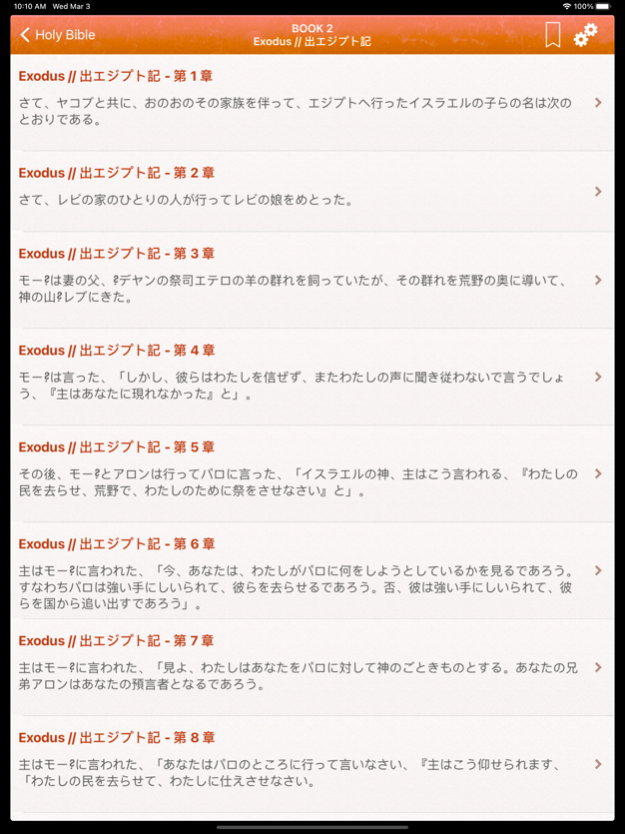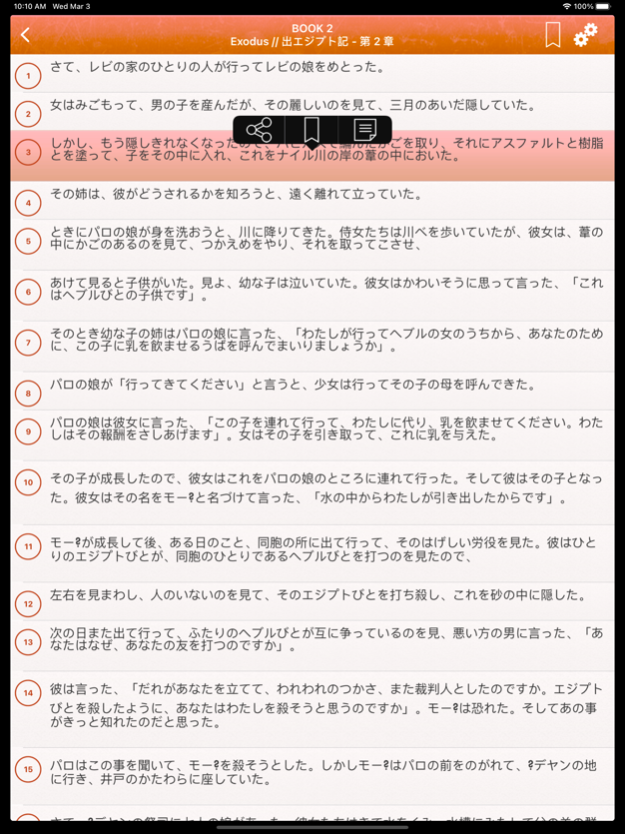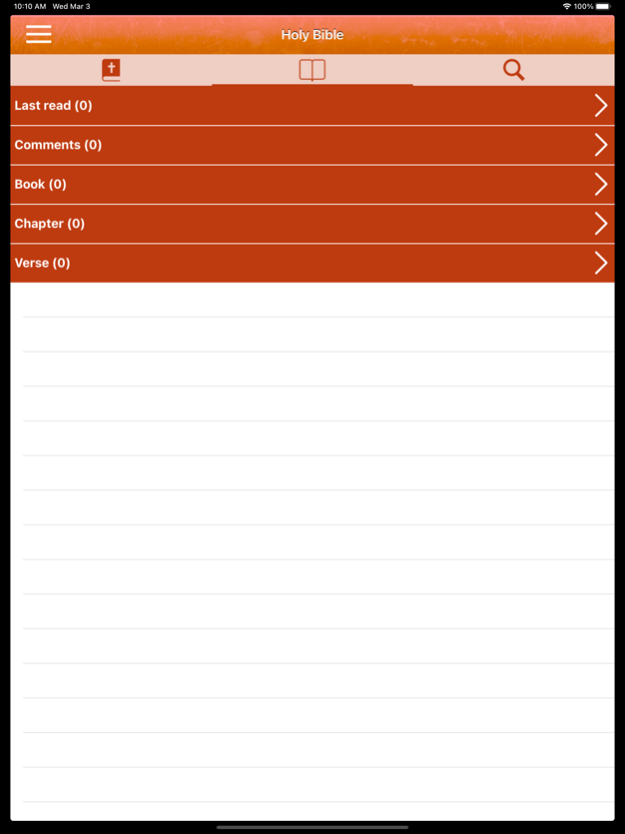Japanese Holy Bible : 日本語で聖書 2.0.0
Paid Version
Publisher Description
Holy Bible in Japanese - 日本語で聖書
このアプリケーションは、あなたに旧約聖書とあなたのiPhone / iPadアプリ/ iPod Touchで、新約聖書のすべての書籍を読む能力を提供します。
- 旧約聖書と新約聖書の66冊ですべての章
- 本の本のタイトルと番号で検索
- 聖書の章の検索インデックスとフルテキストの内容
- 各章の自動しおり
- お気に入りを管理する
- アプリケーション全体のテキストのサイズやフォントを調整します
- あなたが楽しむことを聖書のFacebookやTwitter、と共有する...の章
-------------------------------------------------- ------------------
重要事項
-------
-------
This application gives you the ability to read ALL the books of the Old Testament and the New Testament on your Iphone / Ipad / Ipod Touch.
- ALL chapters in 66 books of the Old Testament and New Testament
- Search on the book titles and numbers of books
- Search index and full text contents of the chapters of the Bible
- Automatic bookmark for each chapter
- Manage favorites
- Adjust the size and font of the text for the entire application
- Share with facebook, twitter, ... chapters of the Bible that you enjoy
-------------------------------------------------- ------------------
IMPORTANT NOTES
Mar 3, 2021
Version 2.0.0
- Complete redesign of the application
-アプリケーションの完全な再設計
About Japanese Holy Bible : 日本語で聖書
Japanese Holy Bible : 日本語で聖書 is a paid app for iOS published in the Reference Tools list of apps, part of Education.
The company that develops Japanese Holy Bible : 日本語で聖書 is Naim Abdel. The latest version released by its developer is 2.0.0.
To install Japanese Holy Bible : 日本語で聖書 on your iOS device, just click the green Continue To App button above to start the installation process. The app is listed on our website since 2021-03-03 and was downloaded 2 times. We have already checked if the download link is safe, however for your own protection we recommend that you scan the downloaded app with your antivirus. Your antivirus may detect the Japanese Holy Bible : 日本語で聖書 as malware if the download link is broken.
How to install Japanese Holy Bible : 日本語で聖書 on your iOS device:
- Click on the Continue To App button on our website. This will redirect you to the App Store.
- Once the Japanese Holy Bible : 日本語で聖書 is shown in the iTunes listing of your iOS device, you can start its download and installation. Tap on the GET button to the right of the app to start downloading it.
- If you are not logged-in the iOS appstore app, you'll be prompted for your your Apple ID and/or password.
- After Japanese Holy Bible : 日本語で聖書 is downloaded, you'll see an INSTALL button to the right. Tap on it to start the actual installation of the iOS app.
- Once installation is finished you can tap on the OPEN button to start it. Its icon will also be added to your device home screen.